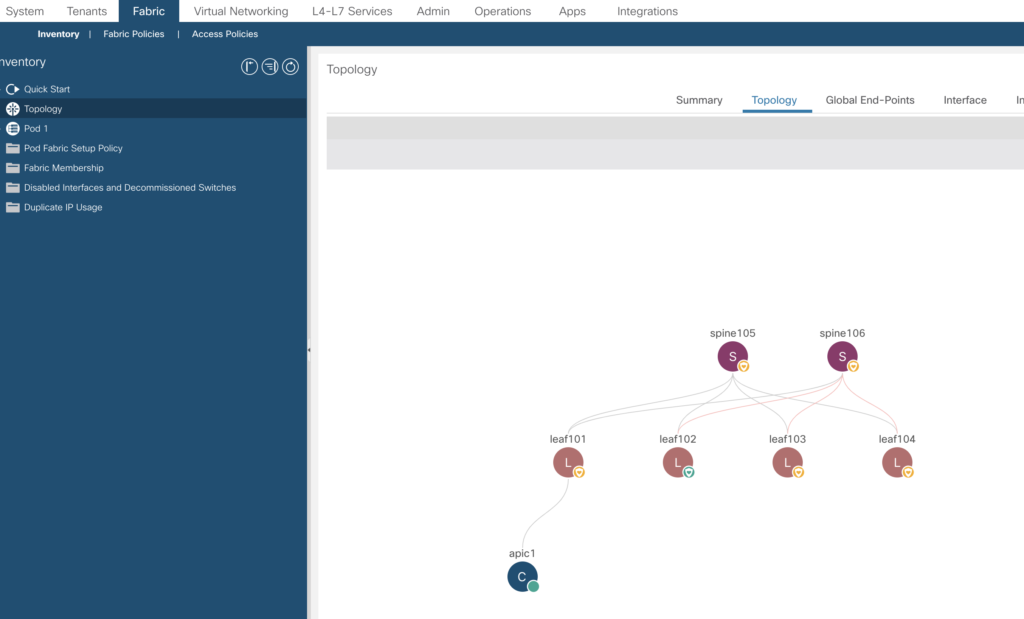As we all know – a working backup is a must in every IT configuration. And even more important – the backup ought to be usable for a restore.
As the ACI simulator will always be an untouched configuration after boot we’ll have a look how to apply a backup to restore the configuration.
This approach can be chosen as well to restore a production configuration to a clone – but – please be aware – certain configuration details have to be the same. (e.g. TEP pool, mgmt VLAN, etc.) and can’t be changed.
Creating a snapshot
After you’ve done your configuration, it is time to create your backup.
Please move to
–> Admin –> Config Rollbacks
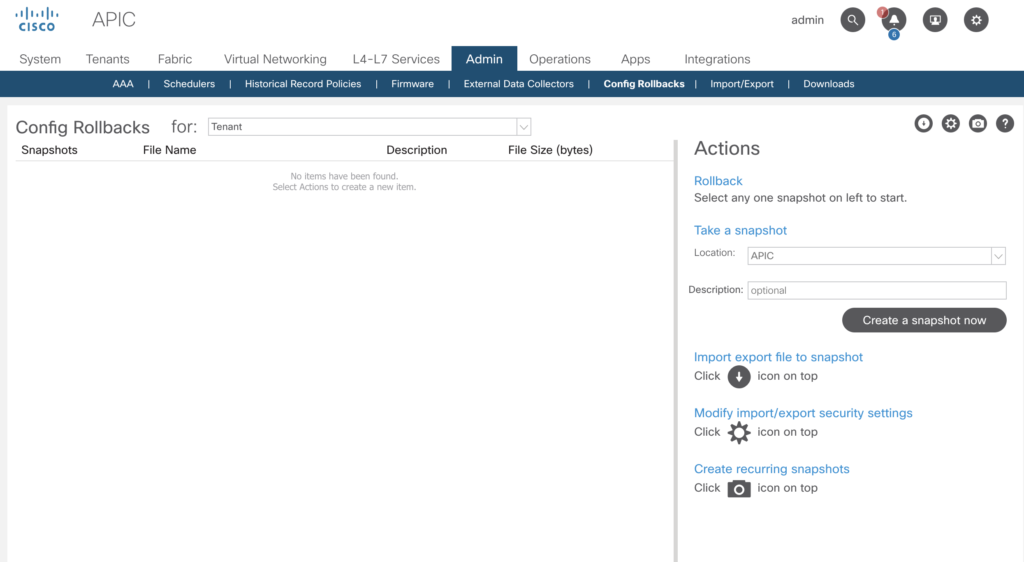
This snapshot is being stored on the apic in directory /data2/snapshots, you can give it name as well.
apic1# pwd
/data2/snapshots
apic1# ls -l
insgesamt 40
-rw-r--r-- 1 ifc admin 40611 29. Jun 20:50 ce2_defaultOneTime-2020-06-29T20-50-49.tar.gz
Now you are able to copy this snapshot file via scp (ftp and sftp is possible as well) to our jump server, it is gzipped tar ball with all the configuration steps you’ve done before.
[root@prod1 apic_backup]# scp admin@192.168.140.160:/data2/snapshots/* .
Application Policy Infrastructure Controller
admin@192.168.140.160's password:
ce2_defaultOneTime-2020-06-29T20-50-49.tar.gz 100% 40KB 5.7MB/s 00:00
[root@prod1 apic_backup]# ls -l
insgesamt 40
-rw-r--r-- 1 root root 40611 29. Jun 22:53 ce2_defaultOneTime-2020-06-29T20-50-49.tar.gz
[root@prod1 apic_backup]# tar tvf ce2_defaultOneTime-2020-06-29T20-50-49.tar.gz
-rw-r--r-- ifc/admin 525178 2020-06-29 22:50 ce2_defaultOneTime-2020-06-29T20-50-49_1.json
drwxr-xr-x ifc/admin 0 2020-06-29 22:50 idconfig/
-rw-r--r-- ifc/admin 498 2020-06-29 22:50 idconfig/ce2_defaultOneTime-2020-06-29T20-50-49_2_idfile.json
-rw-r--r-- ifc/admin 499 2020-06-29 22:50 idconfig/ce2_defaultOneTime-2020-06-29T20-50-49_31_idfile.json
-rw-r--r-- ifc/admin 499 2020-06-29 22:50 idconfig/ce2_defaultOneTime-2020-06-29T20-50-49_30_idfile.json
-rw-r--r-- ifc/admin 499 2020-06-29 22:50 idconfig/ce2_defaultOneTime-2020-06-29T20-50-49_29_idfile.json
-rw-r--r-- ifc/admin 499 2020-06-29 22:50 idconfig/ce2_defaultOneTime-2020-06-29T20-50-49_28_idfile.json
-rw-r--r-- ifc/admin 499 2020-06-29 22:50 idconfig/ce2_defaultOneTime-2020-06-29T20-50-49_27_idfile.json
-rw-r--r-- ifc/admin 11121 2020-06-29 22:50 idconfig/ce2_defaultOneTime-2020-06-29T20-50-49_26_idfile.json
-rw-r--r-- ifc/admin 5479 2020-06-29 22:50 idconfig/ce2_defaultOneTime-2020-06-29T20-50-49_25_idfile.json
-rw-r--r-- ifc/admin 499 2020-06-29 22:50 idconfig/ce2_defaultOneTime-2020-06-29T20-50-49_24_idfile.json
-rw-r--r-- ifc/admin 1238 2020-06-29 22:50 idconfig/ce2_defaultOneTime-2020-06-29T20-50-49_23_idfile.json
-rw-r--r-- ifc/admin 499 2020-06-29 22:50 idconfig/ce2_defaultOneTime-2020-06-29T20-50-49_22_idfile.json
-rw-r--r-- ifc/admin 499 2020-06-29 22:50 idconfig/ce2_defaultOneTime-2020-06-29T20-50-49_21_idfile.json
-rw-r--r-- ifc/admin 498 2020-06-29 22:50 idconfig/ce2_defaultOneTime-2020-06-29T20-50-49_1_idfile.json
-rw-r--r-- ifc/admin 499 2020-06-29 22:50 idconfig/ce2_defaultOneTime-2020-06-29T20-50-49_19_idfile.json
-rw-r--r-- ifc/admin 499 2020-06-29 22:50 idconfig/ce2_defaultOneTime-2020-06-29T20-50-49_18_idfile.json
-rw-r--r-- ifc/admin 3625 2020-06-29 22:50 idconfig/ce2_defaultOneTime-2020-06-29T20-50-49_17_idfile.json
-rw-r--r-- ifc/admin 499 2020-06-29 22:50 idconfig/ce2_defaultOneTime-2020-06-29T20-50-49_16_idfile.json
-rw-r--r-- ifc/admin 499 2020-06-29 22:50 idconfig/ce2_defaultOneTime-2020-06-29T20-50-49_15_idfile.json
-rw-r--r-- ifc/admin 499 2020-06-29 22:50 idconfig/ce2_defaultOneTime-2020-06-29T20-50-49_14_idfile.json
-rw-r--r-- ifc/admin 499 2020-06-29 22:50 idconfig/ce2_defaultOneTime-2020-06-29T20-50-49_13_idfile.json
-rw-r--r-- ifc/admin 499 2020-06-29 22:50 idconfig/ce2_defaultOneTime-2020-06-29T20-50-49_12_idfile.json
-rw-r--r-- ifc/admin 499 2020-06-29 22:50 idconfig/ce2_defaultOneTime-2020-06-29T20-50-49_11_idfile.json
-rw-r--r-- ifc/admin 12899 2020-06-29 22:50 idconfig/ce2_defaultOneTime-2020-06-29T20-50-49_10_idfile.json
-rw-r--r-- ifc/admin 498 2020-06-29 22:50 idconfig/ce2_defaultOneTime-2020-06-29T20-50-49_9_idfile.json
-rw-r--r-- ifc/admin 498 2020-06-29 22:50 idconfig/ce2_defaultOneTime-2020-06-29T20-50-49_8_idfile.json
-rw-r--r-- ifc/admin 498 2020-06-29 22:50 idconfig/ce2_defaultOneTime-2020-06-29T20-50-49_7_idfile.json
-rw-r--r-- ifc/admin 498 2020-06-29 22:50 idconfig/ce2_defaultOneTime-2020-06-29T20-50-49_6_idfile.json
-rw-r--r-- ifc/admin 498 2020-06-29 22:50 idconfig/ce2_defaultOneTime-2020-06-29T20-50-49_5_idfile.json
-rw-r--r-- ifc/admin 498 2020-06-29 22:50 idconfig/ce2_defaultOneTime-2020-06-29T20-50-49_4_idfile.json
-rw-r--r-- ifc/admin 23082 2020-06-29 22:50 idconfig/ce2_defaultOneTime-2020-06-29T20-50-49_3_idfile.json
-rw-r--r-- ifc/admin 2399 2020-06-29 22:50 idconfig/ce2_defaultOneTime-2020-06-29T20-50-49_32_idfile.json
-rw-r--r-- ifc/admin 143424 2020-06-29 22:50 idconfig/ce2_defaultOneTime-2020-06-29T20-50-49_20_idfile.json
drwxr-xr-x ifc/admin 0 2020-06-29 22:50 dhcpconfig/
-rw-r--r-- ifc/admin 6469 2020-06-29 22:50 dhcpconfig/ce2_defaultOneTime-2020-06-29T20-50-49_255_idfile.json
drwxrwxr-x ifc/admin 0 2020-06-29 22:33 packages/
drwxr-xr-x root/root 0 2020-06-29 22:34 vmmconfigfile/
ok – so far – so good.
Let us now try to restore the snapshot.
We restart the simulator.
While waiting for the initial start, I’ve created a backup user on the jump server, and moved the snapshot to /home/backup.
We now move to the very same location (-> Admin -> Config Rollbacks) , but this time we do select the up arrow in the right upper left.
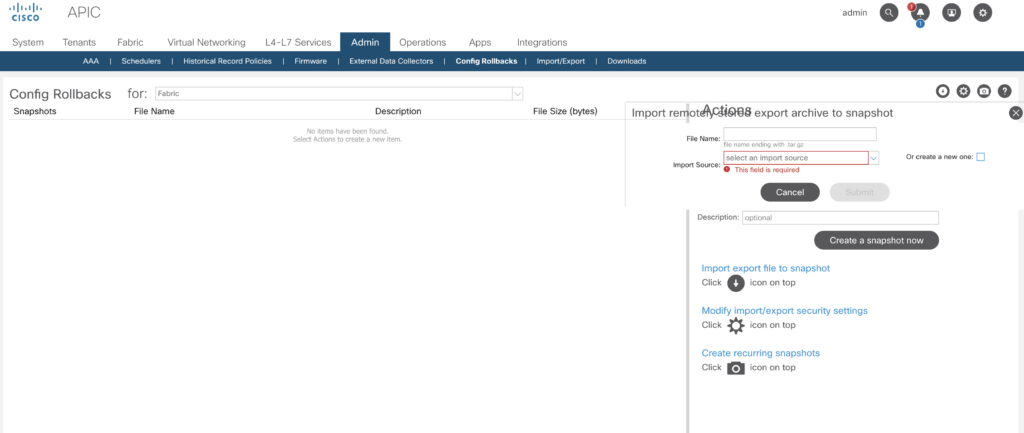
and fill in the details to advise the system to pull the backup file.
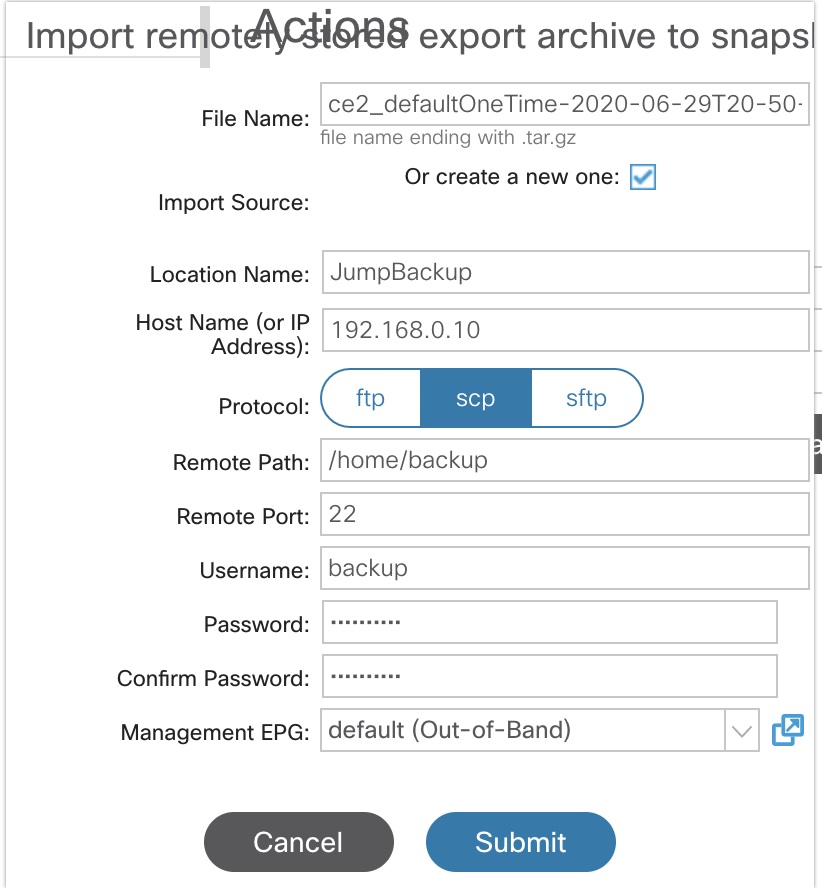
The upload happens pretty fast and you’ll be able to see the snapshot file.
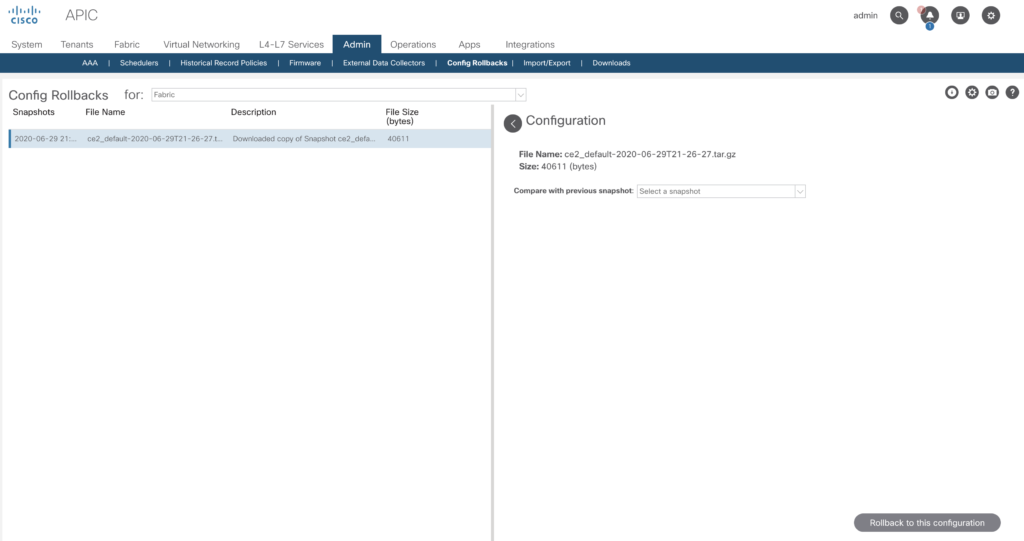
And – the big moment – press Rollback in the lower left corner.
One last question:
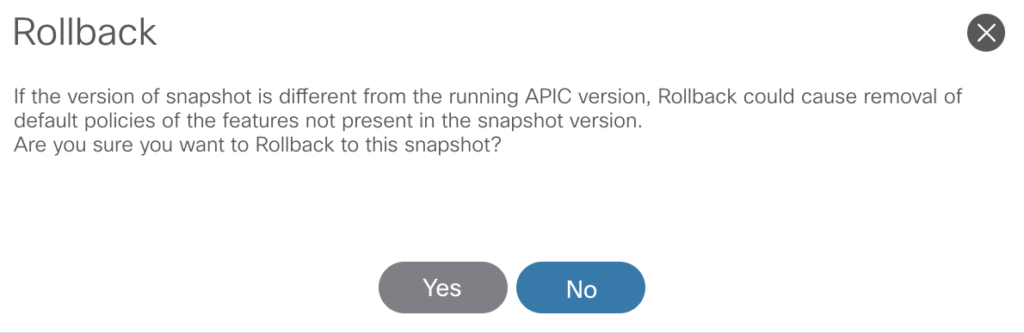
and more or less immediately you’re going to see a green checkmark – nice.
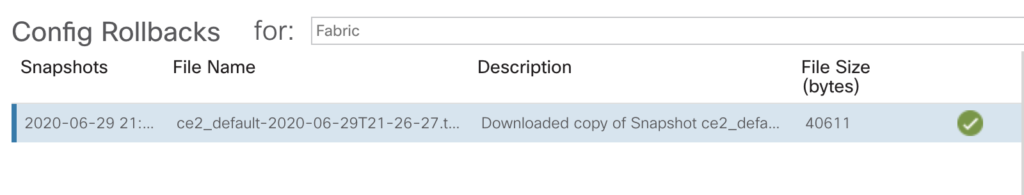
Give the fabric a while to apply all the changes this will cause a lot of activity – but you’ll see the setup as you’ve made the snapshot prior shutting down the simulator.